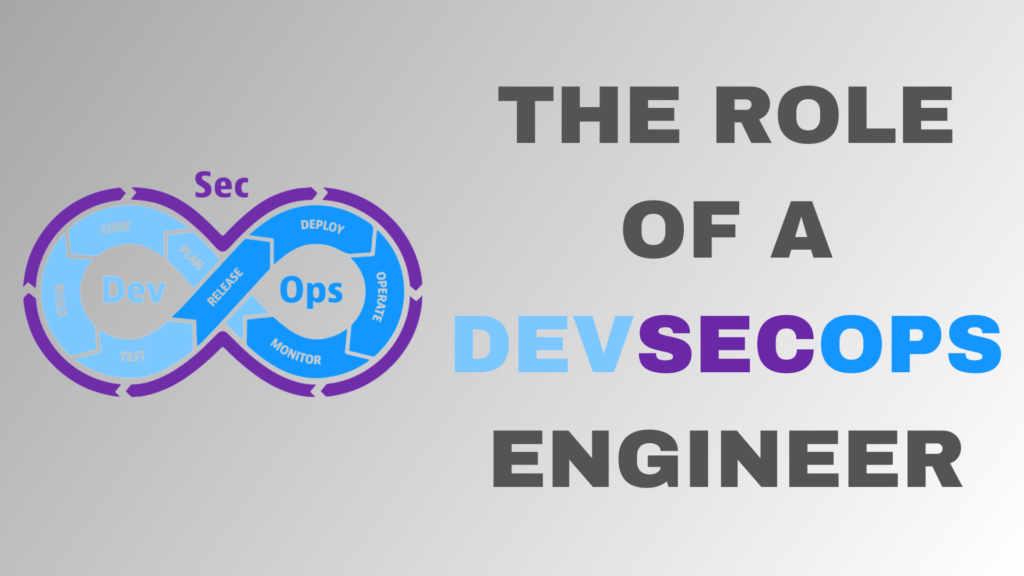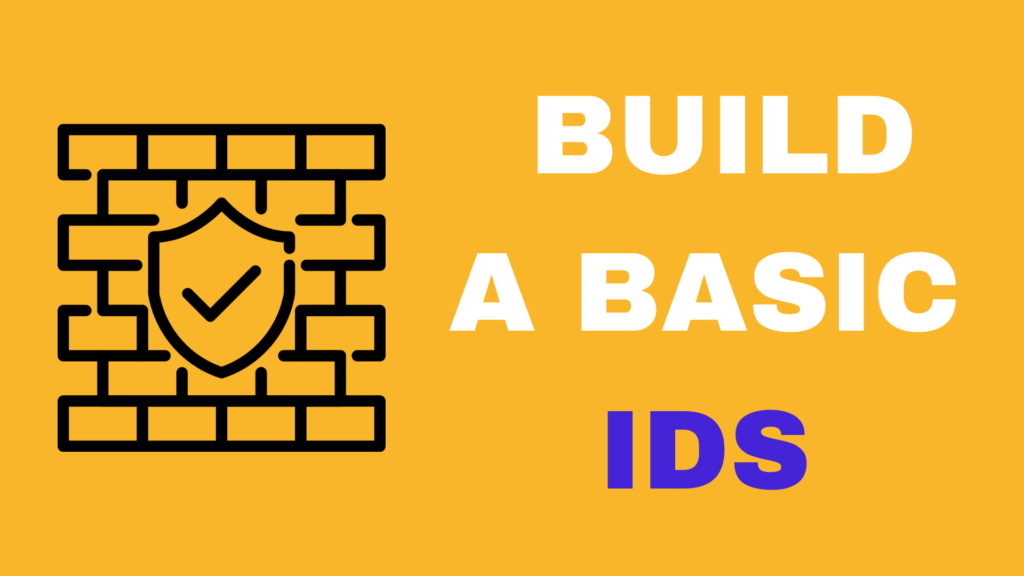Introduction:
Malware attacks are a major threat to businesses of all sizes, as they can cause significant damage to your company’s data, systems, and reputation. With the increasing reliance on technology and the internet, it is essential for businesses to take proactive measures to protect themselves from malware attacks. In this article, we will discuss various ways in which you can safeguard your business from malware attacks.
What is Malware?
Malware, short for malicious software, refers to any software that is designed to harm or exploit computer systems. There are various types of malware, including viruses, worms, trojans, ransomware, and spyware, each with its own unique characteristics and capabilities. Malware can be spread through various means, such as email attachments, websites, social media, and USB drives.
Why is Malware a Threat to Businesses?
Malware attacks can have serious consequences for businesses, as they can lead to:
- Loss of sensitive data: Malware can infect your computer systems and steal confidential information, such as customer data, financial records, and intellectual property.
- Disruption of business operations: Malware can disrupt your business operations by crippling your computer systems, disrupting your network, or causing system failures.
- Reputational damage: A successful malware attack can damage your company’s reputation, as customers may lose trust in your ability to protect their data and privacy.
- Financial losses: Malware attacks can result in significant financial losses, including the cost of remediation, legal fees, and lost revenue due to downtime.
How to Protect Your Business from Malware Attacks:
- Keep your software and systems up to date: One of the most effective ways to protect your business from malware attacks is to ensure that your software and systems are up to date. Outdated software is more prone to vulnerabilities that can be exploited by malware, so it is important to regularly update your operating systems, antivirus software, and other applications.
- Use strong passwords: Strong passwords are an essential part of protecting your business from malware attacks. Avoid using simple passwords, such as “123456” or “password,” and instead opt for passwords that are long, complex, and unique. You should also consider using two-factor authentication to add an extra layer of security to your login process.
- Implement a firewall: A firewall is a security system that monitors and controls incoming and outgoing network traffic based on predetermined security rules. A firewall can help protect your business from malware attacks by blocking malicious traffic from entering your network.
- Use antivirus software: Antivirus software is designed to detect and remove malware from your computer systems. It is essential to use antivirus software on all your company’s devices, as it can prevent malware from infiltrating your systems and causing damage.
- Use secure browsing practices: When browsing the internet, it is important to be cautious of the websites you visit and the links you click on. Avoid visiting unfamiliar websites, and be wary of downloading files or opening email attachments from unknown sources.
- Educate your employees: Your employees are a crucial part of your company’s security efforts, as they are the ones who interact with your computer systems on a daily basis. It is important to educate your employees about the importance of cybersecurity and teach them how to identify and avoid potential threats.
- Create a cybersecurity policy: A cybersecurity policy is a document that outlines the measures your business is taking to protect itself from cyber threats. It should include guidelines for employee internet usage, password management, and handling of sensitive data.
- Use data encryption: Data encryption is the process of encoding data so that it is unreadable without the use of a specific key or password. Encrypting your data can help protect it from being accessed or stolen in the event of a malware attack.
- Regularly back up your data: Regularly backing up your data is essential in case of a malware attack or other data loss event. By storing a copy of your data in a separate location, you can recover your data if it is lost or damaged.
- Consider hiring a cybersecurity professional: If your business handles large amounts of sensitive data or has a complex network, it may be worth hiring a cybersecurity professional to help protect your business from malware attacks. A cybersecurity professional can assess your business’s vulnerabilities, implement security measures, and help you develop a plan to respond to potential attacks.
Conclusion:
Malware attacks are a major threat to businesses of all sizes, but there are steps you can take to protect your business. By keeping your software and systems up to date, using strong passwords, implementing a firewall, using antivirus software, and following secure browsing practices, you can significantly reduce the risk of a malware attack. In addition, educating your employees and creating a cybersecurity policy, using data encryption, and regularly backing up your data can further enhance your security efforts. If necessary, consider hiring a cybersecurity professional to help protect your business from malware attacks. By taking these precautions, you can safeguard your business from the damaging effects of malware attacks.
TL;DR :
- Keep software and systems up to date
- Use strong passwords and two-factor authentication
- Implement a firewall
- Use antivirus software
- Follow secure browsing practices
- Educate employees about cybersecurity
- Create a cybersecurity policy
- Use data encryption
- Regularly back up data
- Consider hiring a cybersecurity professional