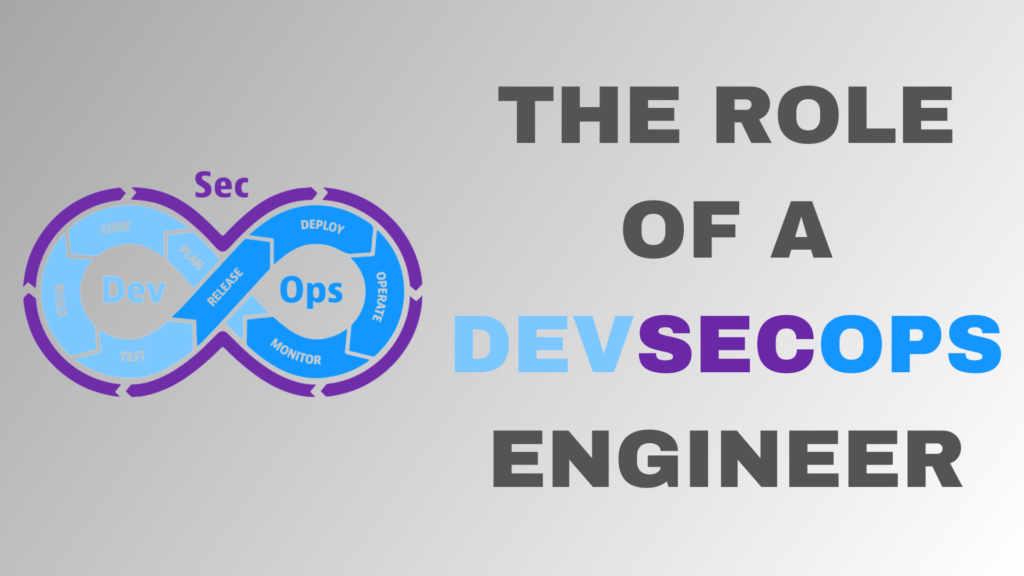Introduction
Intrusion Detection Systems (IDS) are an essential component of modern network security. They provide a way to monitor and detect malicious activity on your network, alerting administrators to potential security breaches. In this tutorial, we will show you how to build a basic Intrusion Detection System (IDS) using the open-source Snort network intrusion detection system.
Requirements
Before you begin, you will need to gather the following components:
- A Linux system: This tutorial uses Ubuntu as the operating system, but you can use any other Linux distribution such as CentOS, Debian, etc.
- Snort IDS software: Snort is a popular, open-source network intrusion detection system that can be used to build an IDS.
- A network interface card (NIC) that supports promiscuous mode: Snort needs to monitor network traffic, and promiscuous mode allows it to do so by placing the NIC in a state where it can receive all network packets, not just those addressed to it.
Installation
The first step in building an IDS using Snort is to install the Snort software on your Linux system. The installation process will vary depending on the distribution you are using, but the basic steps are as follows:
- Update the package index on your system:
sudo apt-get update
- Install Snort:
sudo apt-get install snort
Configuration
Once Snort is installed, the next step is to configure it. This involves creating a configuration file, a rules file, and setting up the firewall to allow Snort to receive and analyze network traffic.
Configuration File
The Snort configuration file is used to specify various settings, such as the network environment, rule paths, and output plugins. To create the configuration file, use the following steps:
- Create a directory for Snort rules:
sudo mkdir /etc/snort/rules
- Create a configuration file for Snort:
sudo nano /etc/snort/snort.conf
Add the following content to the configuration file:
# Snort Configuration File
# Step 1: Configure network variables
var HOME_NET any
var EXTERNAL_NET any
# Step 2: Configure the rule paths
include $RULE_PATH/local.rules
include $RULE_PATH/snort.rules
# Step 3: Configure the output plugins
output alert_syslog: LOG_AUTH LOG_ALERT
Rules File
The Snort rules file is used to specify the security rules that Snort will use to monitor network traffic. To create a basic rules file, use the following steps:
- Create the local rules file:
sudo nano /etc/snort/rules/local.rules
Add the following content to the local rules file:
# Local Snort Rules
alert tcp any any -> any any (msg: "Possible intrusion attempt detected"; sid:1000001; rev:1;)
Firewall Configuration
Snort needs to receive and analyze network traffic, so it’s necessary to configure the firewall to allow Snort to do so. The following steps show how to configure the firewall to allow Snort to receive and analyze traffic on ports 80, 443, 22, and 53:
sudo iptables -A INPUT -p tcp --destination-port 80 -j ACCEPT
sudo iptables -A INPUT -p tcp --destination-port 443 -j ACCEPT
sudo iptables -A INPUT -p tcp --destination-port 22 -j ACCEPT
sudo iptables -A INPUT -p udp --destination-port 53 -j ACCEPT
Save the firewall rules and activate the firewall:
sudo iptables-save
sudo service iptables restart
Testing the IDS
Now that Snort is installed and configured, it’s time to test it. The following steps show how to start Snort and test it using Telnet:
- Start Snort in console mode:
sudo snort -c /etc/snort/snort.conf -i eth0
- In a separate terminal, use Telnet to connect to the Linux system:
telnet localhost 80
- Check the Snort console for alerts:
Possible intrusion attempt detected
[**] [1:1000001:1] Possible intrusion attempt [**]
[Classification: Attempted Information Leak] [Priority: 2]
{TCP} 192.168.1.100:59145 -> 192.168.1.10:80
This output indicates that Snort has detected and logged a possible intrusion attempt.
Conclusion
In this tutorial, you learned how to build a basic Intrusion Detection System (IDS) using the Snort network intrusion detection system. You learned how to install and configure Snort, create a rules file, and configure the firewall to allow Snort to receive and analyze network traffic. Finally, you tested Snort to ensure that it was functioning correctly.
This basic IDS can be enhanced and expanded upon to meet the specific needs of your network environment. With the knowledge you gained from this tutorial, you can start building an effective and efficient intrusion detection system for your network.