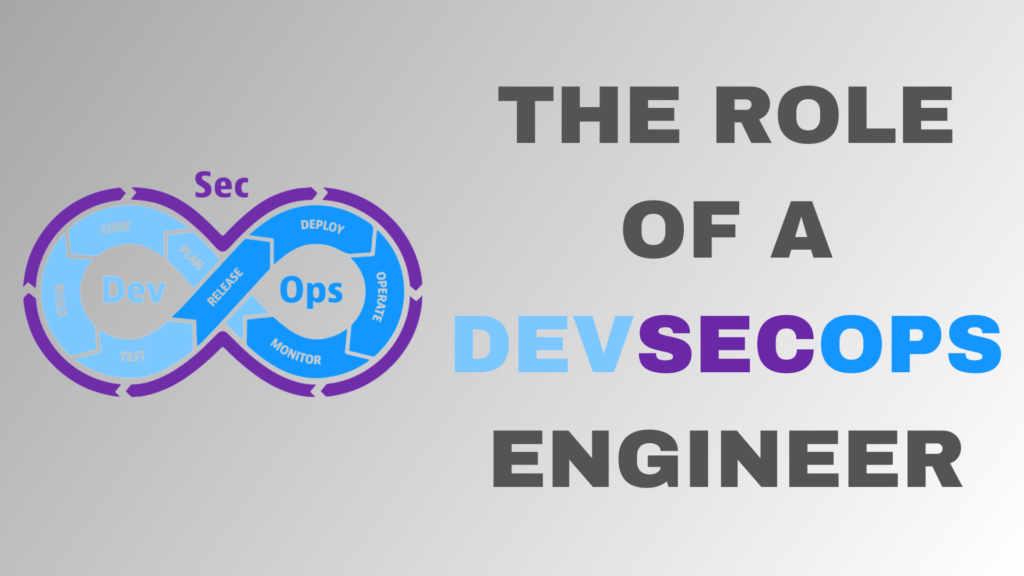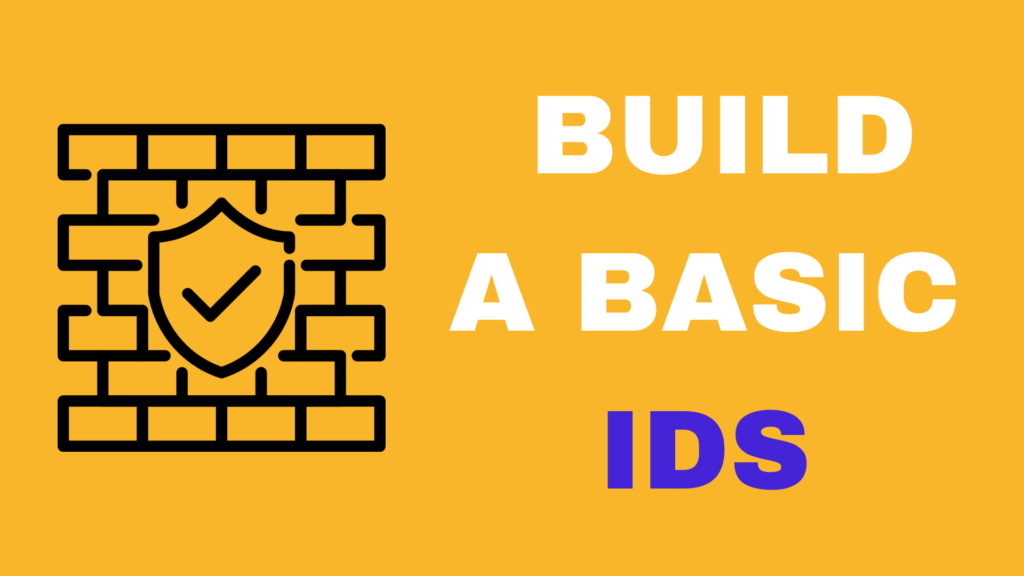Introduction
Aircrack-ng is a suite of wireless security tools that enables users to evaluate the security of their wireless networks and carry out security audits. This tutorial will help you set up your environment for using aircrack-ng by providing information on the necessary hardware and software, installation, and wireless card configuration.
Setting Up the Environment
To use aircrack-ng, you will need a computer with a supported operating system, such as Linux or Windows, and a wireless card that supports monitor mode. A list of compatible wireless cards can be found on the aircrack-ng website.
Installing aircrack-ng
To install aircrack-ng on a Linux system, use the following command:
sudo apt-get install aircrack-ng
For other operating systems, instructions for installation can be found on the aircrack-ng website.
Configuring Wireless Card
Once aircrack-ng is installed, you need to configure your wireless card for use with the software. This involves setting the card into monitor mode, which allows it to capture and analyze wireless traffic. The command to set a wireless card into monitor mode depends on the card and operating system. Here is an example for setting a wireless card into monitor mode on Linux:
sudo airmon-ng start wlan0
In this example, “wlan0” is the name of the wireless card. Replace it with the name of your own wireless card if it is different.
By following these steps, you will have successfully set up your environment for using aircrack-ng.
Understanding WLAN and Wireless Security
Wireless Local Area Network (WLAN)
A WLAN, or Wireless Local Area Network, is a type of network that allows devices to connect to the internet or to each other wirelessly, using a wireless router or access point. WLANs are commonly used in homes, offices, and public spaces such as coffee shops and airports.
Types of Wireless Security
Wireless networks are vulnerable to a range of security threats, such as unauthorized access, data theft, and interference from other devices. To mitigate these risks, there are several types of wireless security, including:
A. Wired Equivalent Privacy (WEP)
Wired Equivalent Privacy (WEP) was one of the first forms of wireless security, and it was designed to provide a similar level of security to that of a wired network. WEP uses a static encryption key, which is shared between the access point and clients, to encrypt data transmitted over the wireless network.
However, WEP has been found to have several weaknesses, such as a limited key length and a lack of proper authentication mechanisms. As a result, WEP is no longer considered secure and should not be used for protecting modern wireless networks.
B. Wi-Fi Protected Access (WPA)
Wi-Fi Protected Access (WPA) was developed to address the weaknesses of WEP. WPA uses a dynamic encryption key, which is generated for each transmission, to encrypt data transmitted over the wireless network.
WPA also includes an authentication mechanism, known as the Temporal Key Integrity Protocol (TKIP), to prevent unauthorized access to the network. TKIP provides per-packet key mixing and a message integrity check to prevent attacks such as replay attacks.
C. Wi-Fi Protected Access II (WPA2)
Wi-Fi Protected Access II (WPA2) is an improved version of WPA, which was developed to provide a higher level of security for wireless networks. WPA2 uses the Advanced Encryption Standard (AES) to encrypt data transmitted over the network, which provides stronger encryption compared to WPA.
WPA2 also includes improved authentication mechanisms, such as the 802.1X standard, to provide stronger protection against unauthorized access.
D. Wi-Fi Protected Access III (WPA3)
Wi-Fi Protected Access III (WPA3) is the latest standard for wireless security, which was released in 2018. WPA3 provides stronger encryption and improved authentication mechanisms compared to previous versions of WPA.
WPA3 introduces a new encryption protocol, called the Simultaneous Authentication of Equals (SAE), which provides stronger protection against attacks such as dictionary attacks and brute force attacks. WPA3 also includes improved encryption for open networks, which are networks without a password, to provide better privacy for users.
How Wireless Security Works
Wireless security works by encrypting the data transmitted between devices and the access point. The encryption algorithm used depends on the type of wireless security in place. For example, WEP uses a static encryption key that is shared between the access point and clients, while WPA and WPA2 use a dynamic key that changes for each transmission.
In addition to encryption, wireless security also involves authentication, which ensures that only authorized devices can access the network. This is typically accomplished through the use of usernames and passwords, or by using a technology such as 802.1X, which requires clients to present digital certificates to the access point before being granted access.
By understanding WLANs and wireless security, you will be better equipped to use aircrack-ng to assess the security of your own wireless networks and identify any potential vulnerabilities.
Wireless Network Scanning
Introduction to Network Scanning
Network scanning is the process of identifying active network devices, such as access points and clients, on a network. Network scanning is a crucial step in the process of assessing the security of a wireless network, as it provides information about the devices on the network, their configurations, and the type of security in place.
Understanding the Output of Network Scanning
The output of network scanning can include information such as the Media Access Control (MAC) address of the device, its IP address, the type of wireless security in use, the type of encryption being used, and the strength of the signal. This information can be used to identify potential vulnerabilities in the network, such as the use of outdated security protocols or weak encryption algorithms.
How to Perform Wireless Network Scanning with Aircrack-ng
Aircrack-ng is a popular suite of tools for wireless network security, which includes a network scanning tool called airodump-ng. Airodump-ng can be used to perform wireless network scanning and collect information about the devices on a network.
To perform wireless network scanning with aircrack-ng, you will need to first set up the environment as described in Part II of this tutorial. Once the environment is set up, you can use the following commands to perform wireless network scanning:
# Start the wireless card in monitor mode
sudo airmon-ng start wlan0
# Perform network scanning using airodump-ng
sudo airodump-ng wlan0mon
The output of the airodump-ng command will display information about the devices on the network, including their MAC addresses, signal strength, and the type of wireless security in use. This information can then be used to further assess the security of the network and identify any potential vulnerabilities.
Cracking WEP Networks
A. Understanding WEP
Security Wired Equivalent Privacy (WEP) is a form of wireless security that was designed to provide a similar level of security to that of a wired network. WEP uses a shared encryption key to encrypt data transmitted over the wireless network.
However, WEP has several weaknesses, such as a limited key length and a lack of proper authentication mechanisms, which make it relatively easy to crack. As a result, WEP is no longer considered secure and should not be used for protecting modern wireless networks.
How to Capture Packets with Aircrack-ng
In order to crack WEP passwords, it is necessary to capture enough packets from the wireless network to analyze. The process of capturing packets from a wireless network is called packet sniffing.
Aircrack-ng includes a packet sniffing tool called airodump-ng, which can be used to capture packets from a WEP network. To capture packets with aircrack-ng, you will need to first set up the environment as described in Part II of this tutorial. Once the environment is set up, you can use the following commands to capture packets:
# Start the wireless card in monitor mode
sudo airmon-ng start wlan0
# Capture packets using airodump-ng
sudo airodump-ng wlan0mon -c [channel number] -w [capture file name] --bssid [BSSID of target network]
How to Crack WEP Passwords with Aircrack-ng
Once you have captured enough packets from the WEP network, you can use aircrack-ng to crack the password. Aircrack-ng includes a tool called aircrack-ng, which can be used to crack WEP passwords. To crack WEP passwords with aircrack-ng, you can use the following command:
# Crack the WEP password using aircrack-ng
sudo aircrack-ng [capture file name].cap
Aircrack-ng will analyze the captured packets and attempt to crack the WEP password. If the password is successfully cracked, aircrack-ng will display the password in plain text.
Please note that cracking WEP passwords is illegal in many jurisdictions, and you should only attempt to crack passwords on networks for which you have explicit permission to do so.
Cracking WPA/WPA2 Networks
Understanding WPA/WPA2 Security
Wi-Fi Protected Access (WPA) and Wi-Fi Protected Access II (WPA2) are forms of wireless security that were designed to provide stronger security than WEP. WPA/WPA2 use a combination of a shared encryption key and a user password to encrypt data transmitted over the wireless network.
WPA/WPA2 are considered much more secure than WEP, but they are still vulnerable to certain types of attacks, such as dictionary attacks.
Dictionary Attack with Aircrack-ng
A dictionary attack is a type of attack that uses a list of words (dictionary) to try to crack a password. Aircrack-ng includes a tool called aircrack-ng, which can be used to perform a dictionary attack on WPA/WPA2 networks. To perform a dictionary attack with aircrack-ng, you will need to capture enough packets from the wireless network and have a dictionary file.
You can use the following command to perform a dictionary attack with aircrack-ng:
# Perform a dictionary attack with aircrack-ng
sudo aircrack-ng [capture file name].cap -w [dictionary file name].txt
Aircrack-ng will analyze the captured packets and attempt to crack the WPA/WPA2 password using the words in the dictionary. If the password is found in the dictionary, aircrack-ng will display the password in plain text.
How to Crack WPA/WPA2 Passwords with Aircrack-ng
In addition to dictionary attacks, aircrack-ng can also be used to perform a brute force attack on WPA/WPA2 networks. A brute force attack is a type of attack that tries every possible combination of characters until the password is found. Brute force attacks can take a very long time, but they are guaranteed to find the password if it exists in the character set being used.
To perform a brute force attack with aircrack-ng, you can use the following command:
# Perform a brute force attack with aircrack-ng
sudo aircrack-ng [capture file name].cap -a 2 -b [BSSID of target network] -l [output file name].txt
Aircrack-ng will analyze the captured packets and attempt to crack the WPA/WPA2 password using a brute force attack. If the password is successfully cracked, aircrack-ng will display the password in plain text.
Please note that cracking WPA/WPA2 passwords is illegal in many jurisdictions, and you should only attempt to crack passwords on networks for which you have explicit permission to do so.
Conclusion
In conclusion, aircrack-ng is a powerful tool for wireless network security analysis and cracking. With the knowledge and understanding of wireless security, network scanning, and cracking WEP and WPA/WPA2 passwords with aircrack-ng, you can now assess the security of your own wireless network and identify vulnerabilities. However, it’s important to use aircrack-ng for educational purposes only and never for illegal activities.
Remember to always respect the security of others and their networks, and to always follow the laws and regulations regarding wireless network security. With the right knowledge and tools, we can all work together to ensure the security and privacy of our wireless networks.