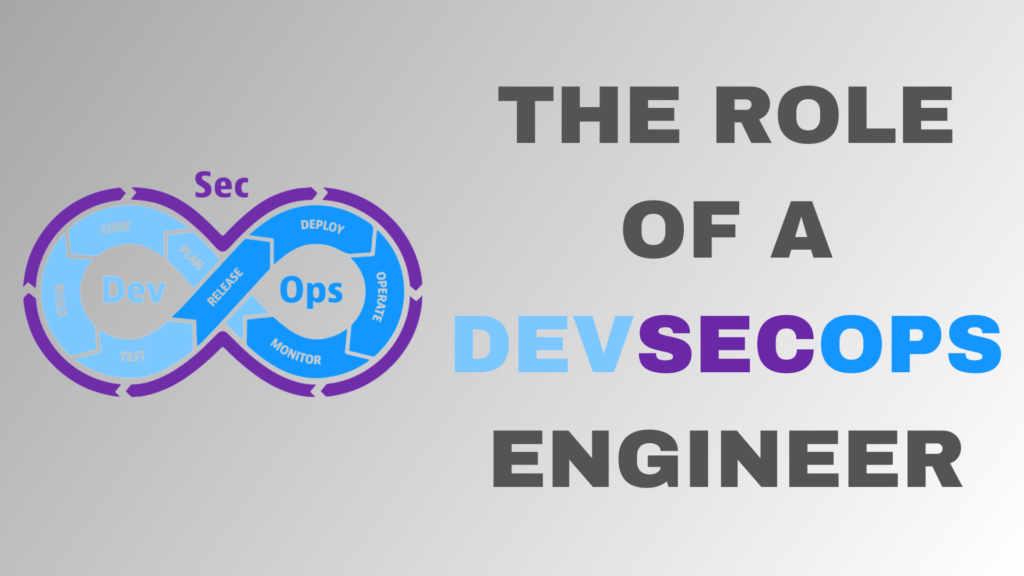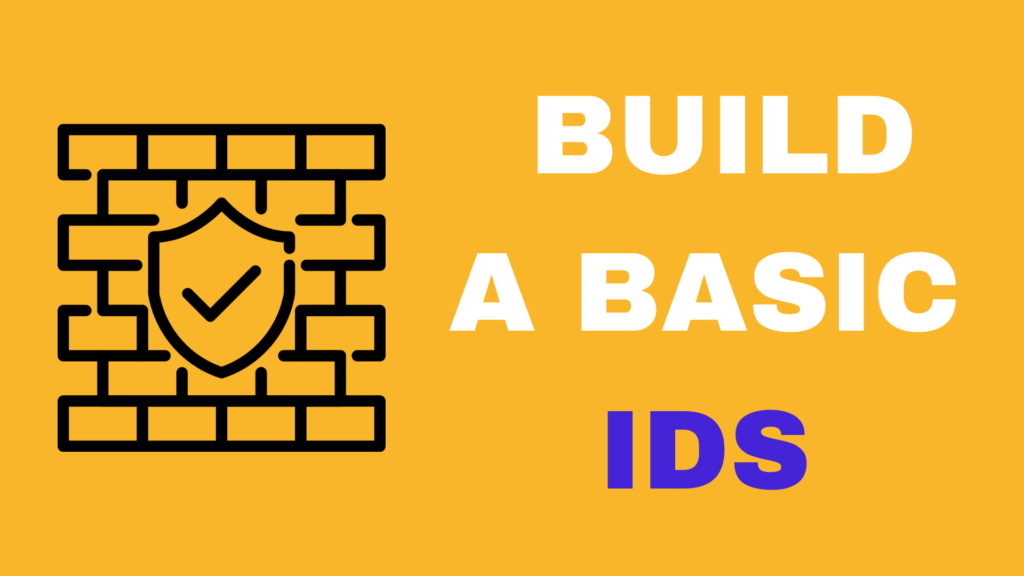With the rise of the internet, it has become easier for scammers and hackers to create fake websites in an attempt to steal personal information or money from unsuspecting victims. These fake websites, also known as phishing sites, can be difficult to identify and can often look very similar to legitimate websites.
In this article, we will discuss different ways to identify a fake website and how to protect yourself from falling victim to these scams.
- Check the URL
One of the easiest ways to identify a fake website is to check the URL (Uniform Resource Locator). Legitimate websites will usually have a URL that is easy to read and includes the name of the company or organization. For example, the URL for Google’s website is “google.com”.
Fake websites, on the other hand, may have a URL that is difficult to read or does not include the name of the company or organization. They may also use a URL that is similar to a legitimate website, but with a slight difference, such as “googIe.com” or “go0gle.com”.
- Look for SSL (Secure Sockets Layer)
SSL is a security protocol that encrypts data transmitted between a website and a user’s computer. Legitimate websites will usually have SSL, which can be identified by the “https” in the URL and a padlock icon in the address bar.
If a website does not have SSL, it is more likely to be a fake website. However, it is important to note that not all fake websites will be lacking SSL, as some may have it in an attempt to appear legitimate.
- Check for spelling and grammar errors
Legitimate websites will usually have professional-quality content that is free of spelling and grammar errors. If a website has numerous errors, it may be a fake website.
- Look for unrealistic offers or deals
Fake websites may offer unrealistic deals or discounts in an attempt to lure in unsuspecting victims. These deals may be too good to be true and should be approached with caution.
- Check the contact information
Legitimate websites will usually have clear and easy-to-find contact information, such as a phone number and email address. If a website does not have any contact information or has fake contact information, it is more likely to be a fake website.
- Check the website’s age
Fake websites are often newly created and may have a short history. To check the age of a website, you can use a tool such as “Wayback Machine”, which allows you to see a website’s history dating back to its creation. If a website does not have a long history or has only recently been created, it may be a fake website.
- Be cautious of pop-ups and unsolicited emails
Fake websites may use pop-ups or unsolicited emails to lure in victims. If you receive a pop-up or email from an unfamiliar website or company, it is important to be cautious and verify the legitimacy of the website before providing any personal information.
- Use anti-virus software
Anti-virus software can help protect against fake websites by identifying and blocking potentially dangerous websites. It is important to keep your anti-virus software up-to-date to ensure maximum protection.
In conclusion, there are several ways to identify a fake website and protect yourself from falling victim to scams. By checking the URL, looking for SSL, checking for spelling and grammar errors, looking for unrealistic offers or deals, checking the contact information, checking the website’s age, being cautious of pop-ups and unsolicited emails, and using anti-virus software, you
continue
can significantly reduce your risk of falling victim to a fake website.
It is important to be vigilant when using the internet and to be cautious of any unfamiliar websites or offers. If you are unsure about the legitimacy of a website, it is always best to do your own research and verify the information before providing any personal or financial information.
By following these tips, you can help protect yourself and your personal information from falling victim to fake websites and scams. Stay safe online!
write me a 1500 word article about “Different Ways to Identify a Fake Website” optimised for SEO and please make it 1500 word
With the rise of the internet, it has become easier for scammers and hackers to create fake websites in an attempt to steal personal information or money from unsuspecting victims. These fake websites, also known as phishing sites, can be difficult to identify and can often look very similar to legitimate websites.
In this article, we will discuss different ways to identify a fake website and how to protect yourself from falling victim to these scams.
- Check the URL
One of the easiest ways to identify a fake website is to check the URL (Uniform Resource Locator). Legitimate websites will usually have a URL that is easy to read and includes the name of the company or organization. For example, the URL for Google’s website is “google.com”.
Fake websites, on the other hand, may have a URL that is difficult to read or does not include the name of the company or organization. They may also use a URL that is similar to a legitimate website, but with a slight difference, such as “googIe.com” or “go0gle.com”.
- Look for SSL (Secure Sockets Layer)
SSL is a security protocol that encrypts data transmitted between a website and a user’s computer. Legitimate websites will usually have SSL, which can be identified by the “https” in the URL and a padlock icon in the address bar.
If a website does not have SSL, it is more likely to be a fake website. However, it is important to note that not all fake websites will be lacking SSL, as some may have it in an attempt to appear legitimate.
- Check for spelling and grammar errors
Legitimate websites will usually have professional-quality content that is free of spelling and grammar errors. If a website has numerous errors, it may be a fake website.
- Look for unrealistic offers or deals
Fake websites may offer unrealistic deals or discounts in an attempt to lure in unsuspecting victims. These deals may be too good to be true and should be approached with caution.
- Check the contact information
Legitimate websites will usually have clear and easy-to-find contact information, such as a phone number and email address. If a website does not have any contact information or has fake contact information, it is more likely to be a fake website.
- Check the website’s age
Fake websites are often newly created and may have a short history. To check the age of a website, you can use a tool such as “Wayback Machine”, which allows you to see a website’s history dating back to its creation. If a website does not have a long history or has only recently been created, it may be a fake website.
- Be cautious of pop-ups and unsolicited emails
Fake websites may use pop-ups or unsolicited emails to lure in victims. If you receive a pop-up or email from an unfamiliar website or company, it is important to be cautious and verify the legitimacy of the website before providing any personal information.
- Use anti-virus software
Anti-virus software can help protect against fake websites by identifying and blocking potentially dangerous websites. It is important to keep your anti-virus software up-to-date to ensure maximum protection.
- Check the website’s security certificate
Legitimate websites will often have a security certificate, which is a digital document that verifies the identity of the website. You can check a website’s security certificate by clicking on the padlock icon in the address bar. If the website does not have a security certificate or the certificate is not from a trusted source, it may be a fake website.
- Check for inconsistencies
Fake websites may have inconsistencies in their content, such as conflicting information or mismatched logos. It is important to pay attention to these inconsistencies and verify the information before trusting the website.
In conclusion, there are several ways to identify a fake website and protect yourself from falling victim to scams. By checking the URL, looking for SSL, checking for spelling and grammar errors, looking for unrealistic offers or deals, checking the contact information, checking the website’s age, being cautious of pop-ups and unsolicited emails, using anti-virus software, checking the website’s security certificate, and looking for inconsistencies, you can significantly reduce your risk of falling victim to a fake website.
It is important to be vigilant when using the internet and to be cautious of any unfamiliar websites or offers. If you are unsure about the legitimacy of a website, it is always best to do your own research and verify the information before providing any personal or financial information.
By following these tips, you can help protect yourself and your personal information from falling victim to fake websites and scams. Stay safe online!