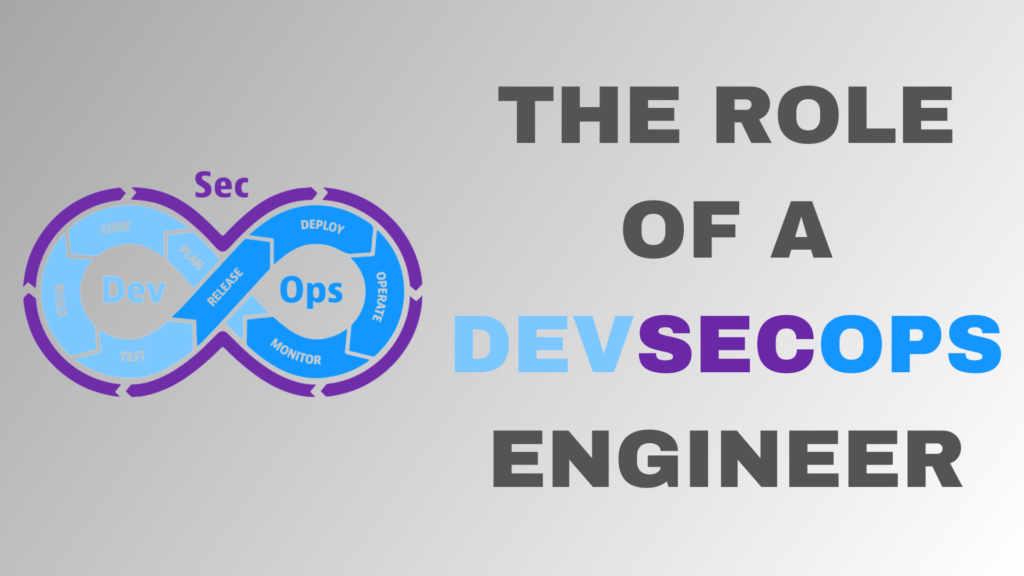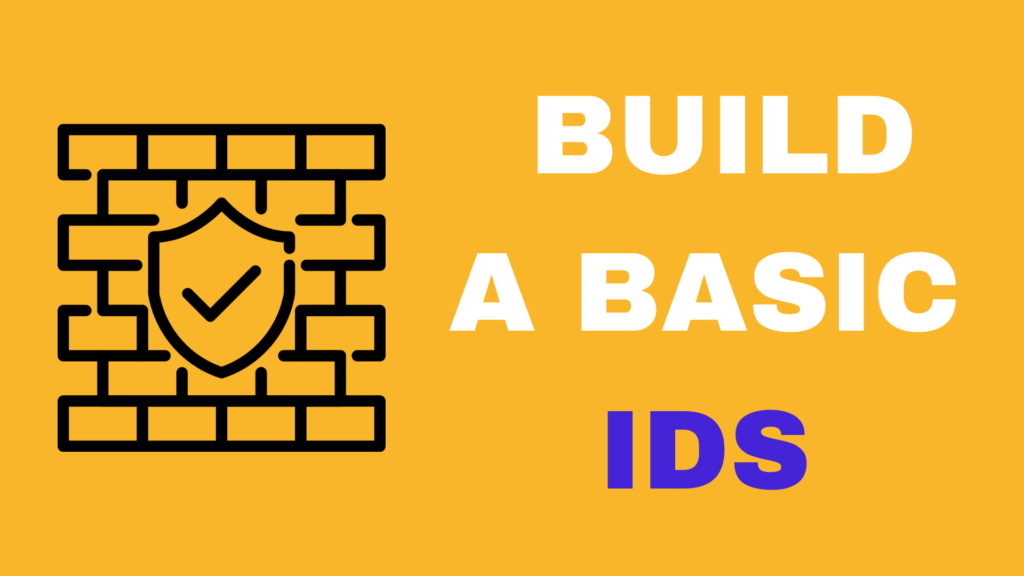Introduction:
As the world becomes increasingly connected through the internet, the security of our home networks becomes increasingly important. Cyber threats such as hacking, malware, and ransomware can have serious consequences for individuals and families, including financial loss, identity theft, and even physical danger. In this article, we will explore the steps you can take to secure your home network from these threats and protect your personal information and devices.
Step 1: Use a Strong and Unique Password
One of the most basic and effective ways to secure your home network is by using a strong and unique password. A strong password should be at least 8 characters long and include a combination of upper and lowercase letters, numbers, and special characters. It should also be unique, meaning it should not be used for any other accounts or shared with anyone else.
To create a strong and unique password, you can use a password manager or generate a random password using a tool like LastPass or 1Password. You should also change your password regularly, at least once every few months, to further strengthen your security.
Step 2: Enable WPA2 Encryption
WPA2 (Wi-Fi Protected Access 2) is a type of encryption used to secure wireless networks. It works by encrypting the data that is transmitted over the network, making it much more difficult for hackers to intercept and access your personal information.
To enable WPA2 encryption on your home network, you will need to access your router’s settings and follow the instructions provided by the manufacturer. This may involve creating a new network name and password, as well as configuring other security settings. It is important to note that WPA2 is currently the most secure encryption standard, and you should avoid using older encryption methods such as WEP or WPA.
Step 3: Use a Firewall
A firewall is a security system that controls incoming and outgoing network traffic based on predetermined security rules. It can be a hardware device, software program, or a combination of both.
A firewall can help protect your home network by blocking incoming traffic from suspicious or malicious sources and allowing outgoing traffic only to trusted destinations. To set up a firewall on your home network, you can either purchase a hardware firewall device or use a software firewall program such as ZoneAlarm or Comodo.
Step 4: Install Antivirus Software
Antivirus software is a program that is designed to detect and remove malware, such as viruses, worms, and trojans, from your devices. It is an essential tool for protecting your home network from cyber threats.
There are many different antivirus programs available, ranging from free versions to more advanced paid options. When choosing an antivirus program, you should consider factors such as the level of protection it offers, its ease of use, and its cost. Some popular antivirus programs include AVG, Avast, and Kaspersky.
Step 5: Enable Automatic Updates
Keeping your devices and software up to date is crucial for maintaining the security of your home network. Many updates include security patches and fixes that help protect against known vulnerabilities and threats.
To ensure that your devices and software are always up to date, you should enable automatic updates. This will allow your devices and software to automatically download and install updates as they become available, without the need for manual intervention.
Step 6: Use Two-Factor Authentication
Two-factor authentication (2FA) is a security measure that requires you to provide two forms of identification when logging in to an account or accessing sensitive information. It typically involves a combination of something you know (such as a password) and something you have (such as a security token or smartphone).
Using 2FA can greatly improve the security of your home network, as it makes it much more difficult for hackers to gain access to your accounts or devices. Many online platforms and services, including social media, email, and online banking, offer 2FA as an optional security feature. You should enable 2FA whenever it is available, as it adds an extra layer of protection to your accounts and devices.
Step 7: Secure Your Router
Your router is the central hub of your home network, and securing it is essential for protecting your entire network from cyber threats. There are several steps you can take to secure your router:
- Change the default password: Many routers come with a default password that is easily guessable or hackable. Changing the default password to a strong and unique password will help protect your router from unauthorized access.
- Enable WPA2 encryption: As mentioned earlier, WPA2 encryption is the most secure way to encrypt your wireless network. You should enable WPA2 encryption on your router to protect your home network from hacking and other cyber threats.
- Enable firewalls: Some routers come with built-in firewalls that can help protect your home network from incoming traffic from suspicious sources. You should enable this feature to further secure your router.
- Use a virtual private network (VPN): A VPN is a private network that encrypts your internet connection and hides your IP address. Using a VPN can help protect your home network from hackers and other cyber threats, as well as providing additional privacy.
Step 8: Use Secure Connections
When accessing sensitive information or conducting financial transactions online, it is important to use secure connections to protect your personal information from being intercepted by hackers.
To ensure that you are using a secure connection, you should look for the following:
- A padlock icon in the address bar of your web browser: This indicates that the website is using a secure SSL (Secure Sockets Layer) connection.
- An “https” prefix in the address bar: This also indicates that the website is using a secure SSL connection.
- A green address bar: Some web browsers will display a green address bar when a website is using an extended validation SSL certificate, which provides an additional level of security.
Step 9: Protect Your Devices
In addition to securing your home network, it is important to protect your individual devices from cyber threats. Some steps you can take to protect your devices include:
- Use a strong and unique password: As mentioned earlier, using a strong and unique password is essential for protecting your devices from unauthorized access.
- Enable automatic updates: Keeping your devices up to date with the latest security patches and updates is crucial for protecting them from known vulnerabilities and threats.
- Use antivirus software: Installing antivirus software on your devices can help protect them from malware and other cyber threats.
- Use a VPN: As mentioned earlier, using a VPN can help protect your devices from hackers and other cyber threats, as well as providing additional privacy.
Conclusion
Securing your home network from cyber threats is essential for protecting your personal information and devices. By following the steps outlined in this article, you can significantly improve the security of your home network and protect yourself and your family from potential cyber threats. Remember to use strong and unique passwords, enable WPA2 encryption, use a firewall, install antivirus software, enable automatic updates, use two-factor authentication, secure your router, and use secure connections. Protecting your devices is also important, so remember to use strong and unique passwords, enable automatic updates, use antivirus software, and use a VPN. By taking these precautions, you can significantly reduce the risk of your home network being compromised and ensure that your personal information and devices are safe and secure.
It is also important to be aware of potential threats and to be vigilant about protecting your home network. This includes being cautious when clicking on links, downloading attachments, and entering personal information online. It is also a good idea to regularly review your security settings and update them as needed to ensure that you are using the most effective measures to protect your home network.
In conclusion, securing your home network from cyber threats is an important task that requires ongoing attention and vigilance. By following the steps outlined in this article, you can significantly improve the security of your home network and protect yourself and your family from potential cyber threats. So, always be careful and stay safe online.