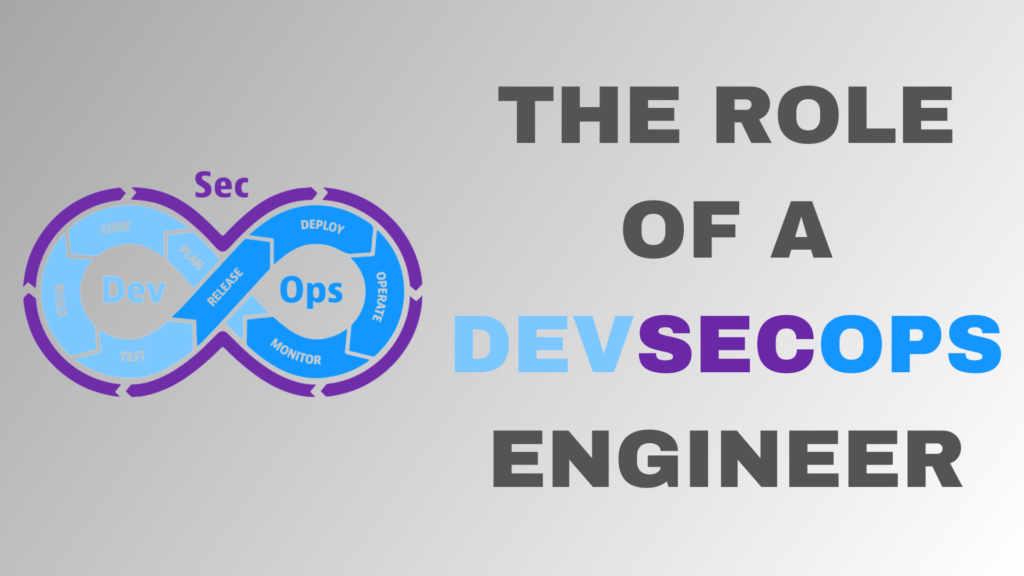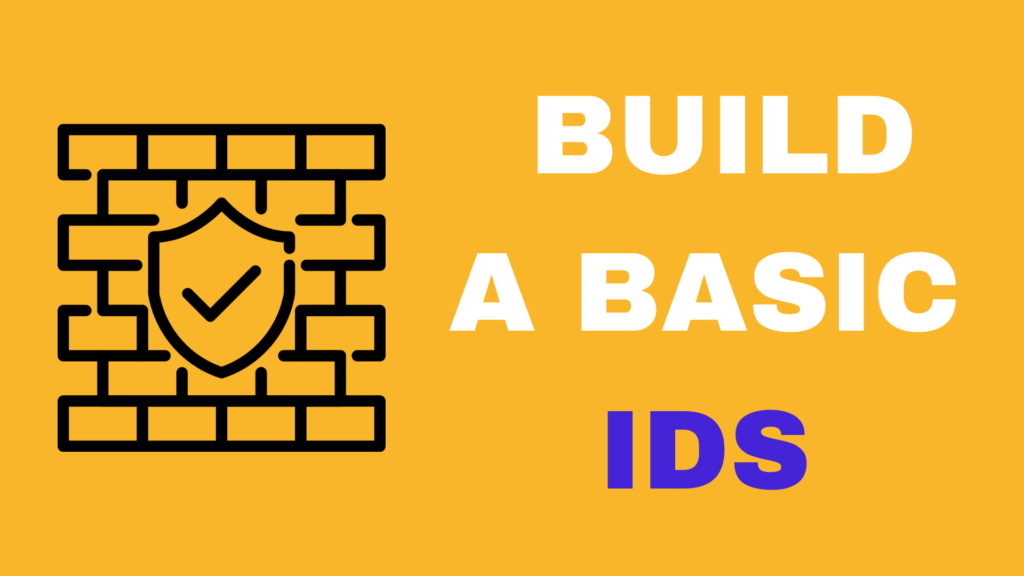As the world becomes more reliant on the internet, it is more important than ever to secure your online accounts from hacking. Hackers can gain access to sensitive information such as your financial details, personal photos, and even your identity if they are able to successfully hack into your accounts.
Here are some steps you can take to secure your online accounts:
- Use strong and unique passwords
One of the most important things you can do to secure your online accounts is to use strong and unique passwords. A strong password is one that is difficult for someone else to guess or brute force. This means that it should be at least 8 characters long and include a mix of upper and lowercase letters, numbers, and special characters.
It is also important to use a unique password for each of your online accounts. This way, if one of your passwords is compromised, the hacker will not be able to use it to access your other accounts.
- Enable two-factor authentication
Two-factor authentication (2FA) is an extra layer of security that requires you to provide a second form of authentication in addition to your password in order to access your account. This can be a code sent to your phone, a security key, or a biometric factor such as your fingerprint or facial recognition.
Enabling 2FA can greatly increase the security of your online accounts, as it makes it much harder for a hacker to gain access even if they have your password.
- Be cautious when clicking on links
Phishing attacks are a common way that hackers try to gain access to your accounts. They do this by sending you an email or message with a link that looks legitimate, but is actually a fake website designed to steal your login credentials.
To protect yourself from phishing attacks, be cautious when clicking on links in emails or messages, especially if you were not expecting the message or if the sender is unknown. Always check the URL of the website you are being directed to, and if it looks suspicious, do not enter any sensitive information.
- Keep your software and devices up to date
Hackers often take advantage of vulnerabilities in software and devices to gain access to accounts. By keeping your software and devices up to date, you can protect yourself from these types of attacks.
Make sure to regularly update your operating system, web browsers, and any other software you use, as well as the firmware on your devices. This will ensure that you have the latest security patches and fixes to protect against known vulnerabilities.
- Use a password manager
Managing multiple strong and unique passwords can be a daunting task. A password manager is a tool that stores all of your passwords in a secure, encrypted manner, and allows you to access them using a single master password.
By using a password manager, you can ensure that you are using strong and unique passwords for all of your accounts without having to remember each one individually. This can save you a lot of time and hassle, and also greatly increase the security of your accounts.
- Avoid public Wi-Fi networks
Public Wi-Fi networks can be a breeding ground for hackers, as they are often unsecured and easy for hackers to access. If you need to access your accounts while on a public Wi-Fi network, consider using a virtual private network (VPN) to encrypt your internet connection.
Alternatively, you can wait until you are on a secure, private network to access your accounts, or use your mobile data instead of a public Wi-Fi network.
- Use security software
Security software such as antivirus and firewall programs can help to protect your devices and accounts from hacking. Antivirus software can detect and remove malware that may be trying to gain access to your accounts, while a firewall can block incoming connections from potentially dangerous sources.
It is a good idea to use security software on all of your devices, including your computer, phone, and tablet. Make sure to keep the software up to date, as new threats are constantly emerging.
- Be careful what personal information you share online
Hackers often try to gather personal information about their targets in order to better understand their habits and preferences, and to craft more convincing phishing attacks.
To protect yourself, be careful what personal information you share online. This includes information such as your name, address, phone number, and birth date. Only share this information with trusted websites and individuals, and consider using a pseudonym or alternative name for your online accounts.
- Use a security question backup plan
Many online accounts have a security question feature that allows you to reset your password if you forget it. However, these questions can often be easily answered by someone who knows you well, or by a hacker who has done their research.
To protect yourself, consider using a backup plan for your security questions. This could be a separate email account or phone number that only you have access to, or a separate set of security questions that are not easily guessable.
- Review your account activity regularly
It is a good idea to regularly review your account activity to ensure that there are no unauthorized logins or strange activity. Most online accounts have a feature that allows you to see a history of login activity, so you can easily check for any unusual activity.
If you notice any suspicious activity on your account, take immediate action to secure it. This may include changing your password, enabling 2FA, or contacting the account provider for assistance.
By following these steps, you can greatly increase the security of your online accounts and protect yourself from hacking. Stay vigilant and stay safe online.
TD;DR;
- Use strong and unique passwords
- Enable two-factor authentication
- Be cautious when clicking on links
- Keep your software and devices up to date
- Use a password manager
- Avoid public Wi-Fi networks
- Use security software
- Be careful what personal information you share online
- Use a security question backup plan
- Review your account activity regularly