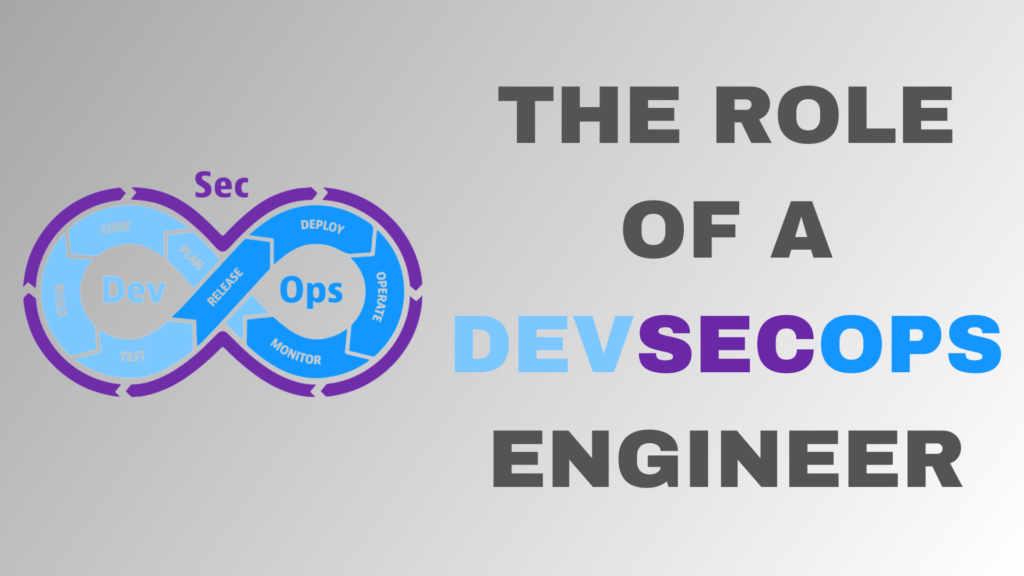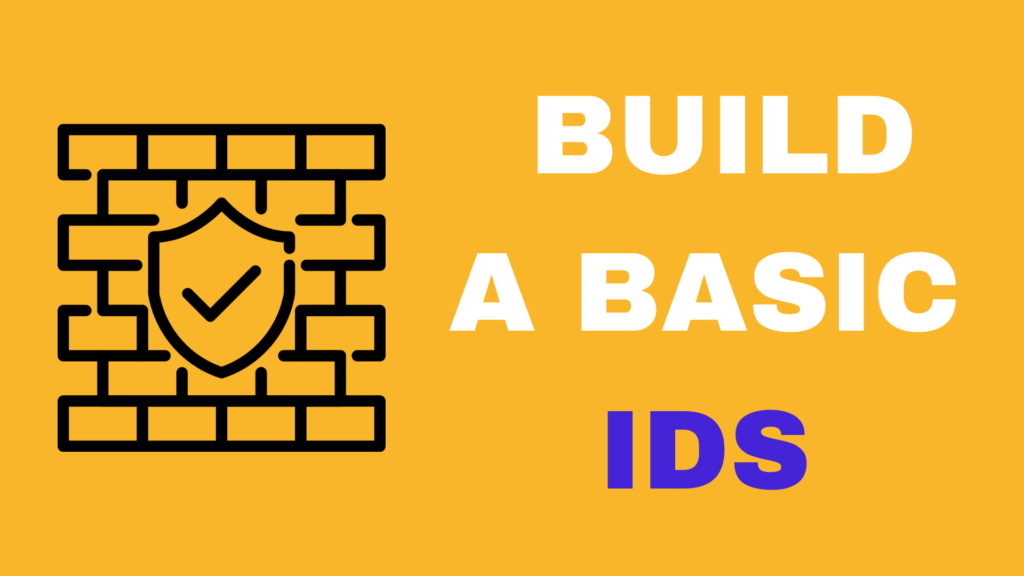Introduction
Hydra is a tool that can perform brute force attacks on various protocols and services. It can be used to guess the login credentials of a system by repeatedly trying different combinations of username and password. Some of the protocols and services that can be targeted by Hydra include:
- SSH
- Telnet
- FTP
- HTTP(S)
- SMTP
- POP3
- IMAP
- VNC
- SIP
- LDAP
It is important to note that brute force attacks can be unethical and illegal, and should never be performed without explicit consent from the target system’s owner.
Hydra Installation
Installing Hydra on Linux:
- Open a terminal and run the following command to install Hydra on a Debian-based Linux distribution, such as Ubuntu:
sudo apt-get install hydra-gtk
- For a Red Hat-based Linux distribution, such as Fedora, run the following command:
sudo yum install hydra
Installing Hydra on macOS:
- To install Hydra on macOS, you need to have Homebrew installed on your system. If you don’t have it, run the following command to install it:
/bin/bash -c "$(curl -fsSL https://raw.githubusercontent.com/Homebrew/install/master/install.sh)"
- Once Homebrew is installed, run the following command to install Hydra:
brew install hydra
Installing Hydra on Windows:
- Download the Hydra binary for Windows from a trusted source, such as the official website.
- Extract the contents of the downloaded archive to a directory on your system.
- Add the directory containing Hydra to your system’s PATH environment variable so that you can run the tool from any location.
That’s it! You should now be able to run Hydra from the command prompt or terminal on your system.
Obtaining a wordlist
- Online wordlists: There are many wordlists available online that you can use for your brute force attack. Some of these wordlists are specifically designed for brute force attacks, while others are compiled from real-world data breaches. You can find these wordlists on various websites, including GitHub and other online communities. here is an example of where you can find good wordlists : https://github.com/danielmiessler/SecLists
- Creating your own wordlist: If you don’t find a suitable wordlist online, you can create your own by combining commonly used usernames and passwords. You can use a tool like Crunch or Cupp to generate a wordlist based on certain parameters, such as length and character set.
Here’s an example of using Crunch to generate a wordlist:
crunch 8 8 -t @@@@%@@@ -o wordlist.txt
This command will generate a wordlist with 8 character long passwords, using the characters “@” and “%”, and store the results in a file named wordlist.txt. The @ symbol represents an uppercase letter, and the % symbol represents a special character.
It is important to note that using a large wordlist can significantly increase the time required to perform the attack, and using a wordlist that is too small may not be effective in finding the correct credentials. Choose a wordlist that is appropriate for your needs, and keep in mind that longer and more complex passwords are harder to crack.
SSH Brute Force
hydra -l <username> -P <wordlist> <target IP> sshHere’s a breakdown of each component of the command:
hydra: The name of the tool. Hydra is a popular password cracking tool that can be used to perform a variety of attacks, including dictionary attacks and brute force attacks.-l <username>: The ‘-l’ option is used to specify the username that Hydra should use when attempting to log into the target SSH service. The value given after the ‘-l’ option (in this case,<username>) is the actual username that Hydra will use.-P <wordlist>: The ‘-P’ option is used to specify the location of the password list (wordlist) that Hydra should use when attempting to crack the password for the specified username. The value given after the ‘-P’ option (in this case,<wordlist>) is the path to the password list file.<target IP>: The IP address of the target machine running the SSH service that Hydra will attempt to crack.ssh: The protocol that Hydra should use when attempting to log into the target machine. In this case, the protocol specified is ‘ssh’, indicating that Hydra will be attempting to log into the target’s SSH service.
In summary, this command is using the Hydra tool to perform a dictionary-based attack against an SSH service running on the specified IP address. The username and password list to be used in the attack are specified as well. The goal of this attack is to crack the password for the specified username, allowing the attacker to log into the target machine.
FTP Brute Force
Here’s an example of a command that can be used to perform a brute force attack against an FTP (File Transfer Protocol) service using Hydra:
hydra -l <username> -P <wordlist> -t 4 ftp://<target IP>
Here’s a breakdown of each component of the command:
hydra: The name of the tool.-l <username>: The ‘-l’ option is used to specify the username that Hydra should use when attempting to log into the target FTP service. The value given after the ‘-l’ option (in this case,<username>) is the actual username that Hydra will use.-P <wordlist>: The ‘-P’ option is used to specify the location of the password list (wordlist) that Hydra should use when attempting to crack the password for the specified username. The value given after the ‘-P’ option (in this case,<wordlist>) is the path to the password list file.-t 4: The ‘-t’ option is used to specify the number of concurrent connections that Hydra should use when attempting to log into the target FTP service. In this case, the value given after the -t option indicates that Hydra will make 4 concurrent connections in its attack.
ftp://<target IP>: The protocol and target IP address that Hydra should use when attempting to log into the target FTP service. The protocol specified is ‘ftp://’, indicating that Hydra will be attempting to log into the target’s FTP service. The value given after the protocol (in this case,<target IP>) is the IP address of the target machine running the FTP service.
In summary, this command is using the Hydra tool to perform a brute force attack against an FTP service running on the specified IP address. The username and password list to be used in the attack, as well as the number of concurrent connections, are specified as well. The goal of this attack is to crack the password for the specified username, allowing the attacker to log into the target machine.
HTTP Login Brute Force
Here’s an example of a command that can be used to perform a brute force attack against an HTTP (Hypertext Transfer Protocol) login page using Hydra:
hydra -l <username> -P <wordlist> -t 4 <target IP> http-post-form "/path/to/login.php:username=^USER^&password=^PASS^:F=incorrect"
Here’s a breakdown of each component of the command:
hydra: The name of the tool.-l <username>: The ‘-l’ option is used to specify the username that Hydra should use when attempting to log into the target HTTP login page. The value given after the ‘-l’ option (in this case,<username>) is the actual username that Hydra will use.-P <wordlist>: The ‘-P’ option is used to specify the location of the password list (wordlist) that Hydra should use when attempting to crack the password for the specified username. The value given after the ‘-P’ option (in this case,<wordlist>) is the path to the password list file.-t 4: The ‘-t’ option is used to specify the number of concurrent connections that Hydra should use when attempting to log into the target HTTP login page. In this case, the value given after the ‘-t’ option is ‘4’, indicating that Hydra will make 4 concurrent connections in its attack.<target IP>: The IP address of the target machine running the HTTP login page that Hydra will attempt to crack.http-post-form "/path/to/login.php:username=^USER^&password=^PASS^:F=incorrect": Thehttp-post-formoption is used to specify the login form that Hydra should attack. The value given after thehttp-post-formoption consists of several parts:/path/to/login.php: The URL path to the login page.username=^USER^&password=^PASS^: The parameters of the form, including the names of the username and password fields and the values that Hydra should use to replace^USER^and^PASS^.F=incorrect: The string that Hydra should look for in the response to determine if the login attempt was successful or not. In this case, the string specified isincorrect, indicating that if the response contains this string, the login attempt was unsuccessful.
In summary, this command is using the Hydra tool to perform a brute force attack against an HTTP login page on the specified IP address. The username and password list to be used in the attack, as well as the number of concurrent connections, are specified as well. The goal of this attack is to crack the password for the specified username, allowing the attacker to log into the target machine through the HTTP login page.
Understand the results
Once the Hydra brute force attack has been initiated, the tool will start attempting to log into the SSH service by trying the combinations of usernames and passwords from the specified wordlist. If a successful match is found, Hydra will display the username and password in the terminal output. Here’s an example of what that output might look like:
[22][ssh] host: 22.33.44.55 login: admin password: Password123
In this example, the output shows that Hydra has successfully found a valid username and password combination for the target SSH service. The information displayed in the terminal includes the IP address of the target machine (22.33.44.55), the login name (admin), and the password (Password123).
If the attack fails to find a successful match, the terminal output will indicate that the attack was unsuccessful. In this case, the attacker may need to try a different wordlist, a different username, or a different attack method.
Analyzing the results of a Hydra brute force attack is crucial in determining whether the attack was successful or not. If the attack was successful, the attacker can use the information displayed in the terminal output to log into the target system. If the attack was unsuccessful, the attacker can use the information displayed in the terminal output to make informed decisions on how to proceed with the attack.
Conclusion
In conclusion, Hydra is a powerful and versatile tool for conducting brute force attacks on a variety of protocols, including SSH. The key to using Hydra effectively is to understand the target system and to have the right combination of usernames and passwords to try. By using the right wordlist and properly analyzing the results of the attack, an attacker can determine whether a brute force attack on a target system is likely to be successful or not.
It’s important to note that brute force attacks can be time-consuming and may not always be successful. Additionally, brute force attacks can have a negative impact on the target system, as they generate a large number of login attempts and can consume significant system resources. As such, brute force attacks should only be used as a last resort, after other methods of gaining access to a target system have been exhausted.
In conclusion, Hydra is a useful tool for conducting brute force attacks, but it should be used with caution and only as a last resort. Properly analyzing the results of the attack is key to determining whether a brute force attack will be successful, and to making informed decisions on how to proceed.