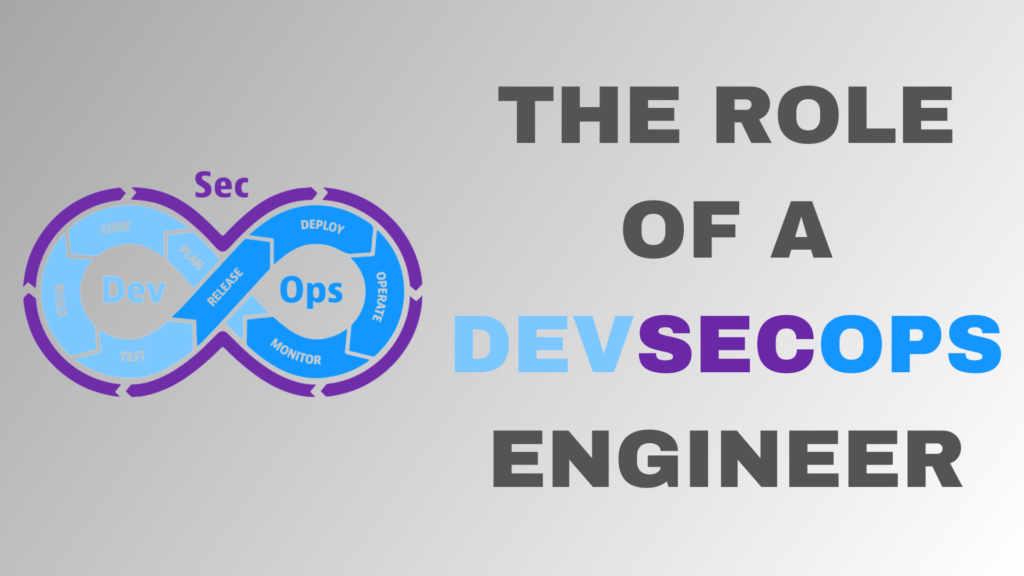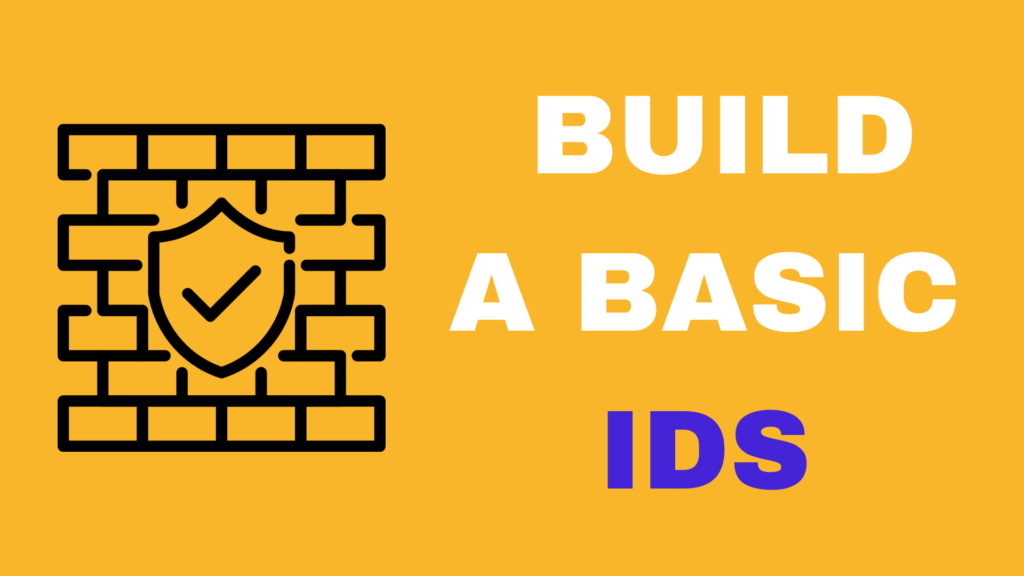Introduction:
In today’s digital age, our mobile devices have become an integral part of our daily lives. We rely on them for communication, entertainment, and a host of other purposes. However, as convenient as they are, mobile devices also come with their own set of security risks. With the increasing prevalence of cyber threats and data breaches, it is crucial that we take the necessary steps to secure our mobile devices.
In this article, we will discuss various measures you can take to secure your mobile device and protect your personal information from cybercriminals.
- Use a Strong Password:
One of the most basic yet effective security measures you can take is to use a strong password for your mobile device. A strong password should be at least eight characters long and contain a combination of letters, numbers, and special characters. Avoid using easily guessable passwords such as your name, date of birth, or common words. It is also a good idea to change your password regularly to keep it secure.
- Enable Two-Factor Authentication:
Two-factor authentication (2FA) is an additional security measure that requires you to enter a code, sent to your mobile phone or email, in addition to your password when logging in to your device. This adds an extra layer of protection to your device, as it makes it more difficult for hackers to gain access to your device even if they manage to obtain your password.
- Use Encryption:
Encryption is the process of converting data into a code that can only be accessed with a specific key. This is an effective way to protect your personal data from being accessed by unauthorized individuals. Most modern mobile devices come with built-in encryption options, which can be activated through the device’s settings.
- Enable Remote Wiping:
Remote wiping is a feature that allows you to erase all the data on your device remotely in case it is lost or stolen. This is especially useful if you have sensitive personal or financial information stored on your device. To enable this feature, you will need to set up a remote wipe service, such as Find My iPhone for iOS devices or Find My Device for Android devices.
- Install a Security App:
Security apps, also known as mobile antivirus or mobile security apps, are designed to protect your device from malware, viruses, and other cyber threats. These apps can scan your device for potential threats and alert you if any are detected. They can also block malicious websites and prevent unauthorized access to your device.
- Avoid Public WiFi:
Public WiFi networks, such as those found in coffee shops or airports, are convenient but they can also be risky. Hackers can easily set up fake WiFi hotspots to lure unsuspecting users into connecting to them and stealing their personal information. To keep your device secure, avoid connecting to public WiFi networks and use a secure, encrypted VPN (virtual private network) instead.
- Be Careful When Downloading Apps:
Apps are a convenient way to access a wide range of services, but they can also be a source of security risks. Be careful when downloading apps and only download them from trusted sources, such as the App Store or Google Play Store. Avoid downloading apps from unknown sources, as they may contain malware or other malicious software.
- Keep Your Device Up-to-Date:
Software updates not only bring new features and improvements to your device, but they also include important security patches that fix vulnerabilities in your device’s software. It is crucial that you keep your device’s software up-to-date to ensure it is secure and protected against the latest threats.
Conclusion:
Mobile devices are an essential part of our daily lives, but it is important to take the necessary steps to secure them. By following the tips outlined in this article, you can protect your device and personal information from potential cyber threats. Remember to use a strong password, enable two-factor authentication, use encryption, enable remote wiping, install a security app, avoid public WiFi, be careful when downloading apps, and keep your device up-to-date. By implementing these security measures, you can ensure that your mobile device is secure and your personal information is protected.
TL;DR
- Use a strong password
- Enable two-factor authentication
- Use encryption
- Enable remote wiping
- Install a security app
- Avoid public WiFi
- Be careful when downloading apps
- Keep your device up-to-date