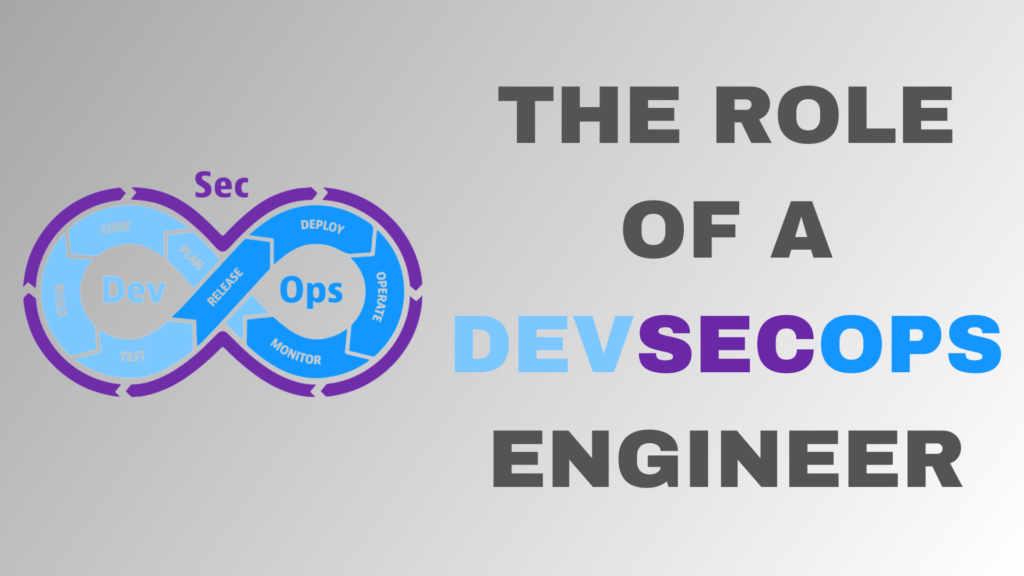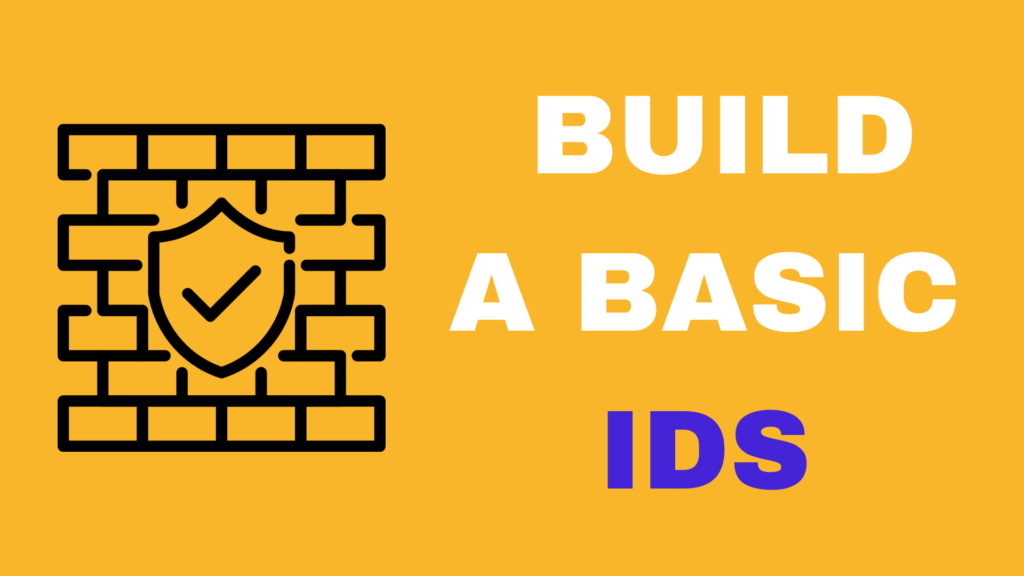Online shopping has become an integral part of our lives, providing us with the convenience of purchasing goods and services from the comfort of our homes. However, as with any activity that involves sharing personal and financial information online, there are risks associated with online shopping. Hackers and scammers are constantly looking for ways to steal sensitive information, such as credit card numbers and login credentials, and use them for their own gain.
So, how can you ensure that your online shopping experience is secure? Here are some tips to help you protect yourself:
- Use a secure connection: Make sure that the website you are shopping on is using a secure connection, indicated by the “https” in the URL and a lock icon in the address bar. This ensures that the information you share with the website is encrypted and cannot be intercepted by third parties.
- Use a unique and strong password: Choose a unique password for each online shopping account you have, and make sure it is strong and difficult to guess. A strong password should contain a combination of letters, numbers, and special characters. Avoid using personal information, such as your name or date of birth, in your passwords.
- Use a credit card instead of a debit card: Credit cards offer better protection against fraud compared to debit cards. If you do use a debit card for online shopping, make sure to monitor your account regularly for any unauthorized charges.
- Use a secure payment method: Consider using a secure payment method, such as PayPal or Apple Pay, which adds an extra layer of security to your transactions. These payment methods do not require you to share your credit card information with the merchant, reducing the risk of your information being stolen.
- Look for the padlock icon: When entering your payment information, look for the padlock icon in the address bar, which indicates that the website is secure. Avoid entering your payment information on websites that do not have this icon.
- Be wary of emails and links: Hackers often use phishing emails and links to trick you into revealing your login credentials or payment information. Be wary of emails and links from unfamiliar sources, and do not click on any links or enter your information unless you are certain that the source is legitimate.
- Use antivirus software: Install antivirus software on your computer to protect against malware and other cyber threats. This will help to prevent hackers from accessing your sensitive information through your device.
- Check the website’s privacy policy: Before making a purchase on a website, take the time to read the privacy policy to understand how the website handles your personal and financial information. Look for websites that have a clear and comprehensive privacy policy in place.
- Use a virtual private network (VPN): A VPN encrypts your internet connection, making it difficult for third parties to intercept your information. This is especially useful when shopping on public Wi-Fi, as it adds an extra layer of protection to your online activities.
- Keep your devices and software up to date: Make sure to keep all your devices and software up to date with the latest security patches and updates. This will help to protect against known vulnerabilities that hackers can exploit.
- Use a reputable shopping website: It is important to shop on reputable websites that have a track record of security and customer satisfaction. Be wary of unfamiliar or suspicious-looking websites, and do your research before making a purchase. Look for customer reviews, check the website’s social media presence, and contact the website’s customer service to ensure that it is legitimate.
- Look for the Secure Sockets Layer (SSL) certificate: A website with an SSL certificate is using a secure connection to encrypt information that is transmitted between the website and your device. Look for the SSL certificate symbol, usually a padlock icon, in the address bar to verify that the website is secure.
- Use two-factor authentication: Many online shopping websites offer two-factor authentication as an extra layer of security. This requires you to enter a code sent to your phone or email in addition to your login credentials. This makes it much more difficult for hackers to gain access to your account.
- Avoid shopping on public Wi-Fi: Public Wi-Fi networks are often unsecured and can be easily accessed by hackers. Avoid making online purchases or entering sensitive information while connected to a public Wi-Fi network. If you need to shop online while using public Wi-Fi, make sure to use a VPN to secure your connection.
- Monitor your accounts regularly: Regularly check your bank and credit card statements to ensure that there are no unauthorized charges. If you notice any suspicious activity, report it to your bank or credit card company immediately.
By following these tips, you can significantly improve the security of your online shopping experience. Remember to always be vigilant and to take steps to protect your personal and financial information online. With a little bit of effort, you can ensure that your online shopping experience is safe and secure.
TL;DR
- Use a secure connection (https) and look for the lock icon in the address bar
- Use a unique and strong password
- Use a credit card instead of a debit card for online shopping
- Use a secure payment method (PayPal, Apple Pay)
- Look for the padlock icon when entering payment information
- Be wary of emails and links from unfamiliar sources
- Use antivirus software
- Check the website’s privacy policy before making a purchase
- Use a virtual private network (VPN) when shopping on public Wi-Fi
- Keep your devices and software up to date
- Shop on reputable websites with a track record of security and customer satisfaction
- Look for the SSL certificate symbol (padlock icon) in the address bar
- Use two-factor authentication if available
- Avoid shopping on public Wi-Fi
- Monitor your accounts regularly for any unauthorized charges.